Charging an EV can be complicated—too many apps, endless scrolling to find the right charger, and checking for availability. KotiCharge eliminates this hassle with automatic charging: just plug in your EV, and our system starts scheduling charging for you. Easy, efficient, and cost-saving.
Here’s a closer look at how this feature works:
-
Learning from Your Charging History
Our automatic scheduling system begins by analyzing your charging history. It keeps track of how often you charge your EV and the duration of each charging session. This data helps the system understand your charging patterns.
-
Determining Charging Duration
Using the insights gained from your charging history, the system determines the optimal charging duration for you.
-
Selecting the Most Cost-Effective Charging Period
Next, KotiCharge determines the best time to start charging, prioritizing the lowest electricity rates available. By selecting off-peak hours when electricity is cheapest, the system creates a cost-effective charging schedule tailored to your needs.
-
You Will Stay Notified
Once the schedule is set, you will receive a notification on your phone, informing you that a charging schedule has been created. This feature keeps you informed without requiring you to check up on your EV constantly, allowing you to focus on your day.
-
Charging at the Scheduled Time
When the scheduled time arrives, charging will automatically begin. Users can opt to receive a notification when charging starts, allowing them to enjoy a restful night’s sleep or stay fully focused on their workday, knowing that their EV will be charged according to their preferences and at the most economical rate.
NOTE:
-
- If the user has already scheduled a charging session manually then an automatic schedule will not be created.
- If the user decides to start manual charging instantly this time, the automatic schedule is canceled.
- If the charger is plugged in before 2:15pm, when the prices of the following day are not available, a schedule will be created within that day. Whereas if the charger is plugged in after that time, a schedule is made considering the prices of both days.
- Users can configure a ceiling price, preventing them from paying more than what they are willing to pay, keeping them safe from extra costs. Users are notified if a schedule cannot be made.
“Charging mode setting can be set from the app in profile -> settings -> charging settings -> charging mode.”
Thank you for reading!
Contacts: info@koticharge.com





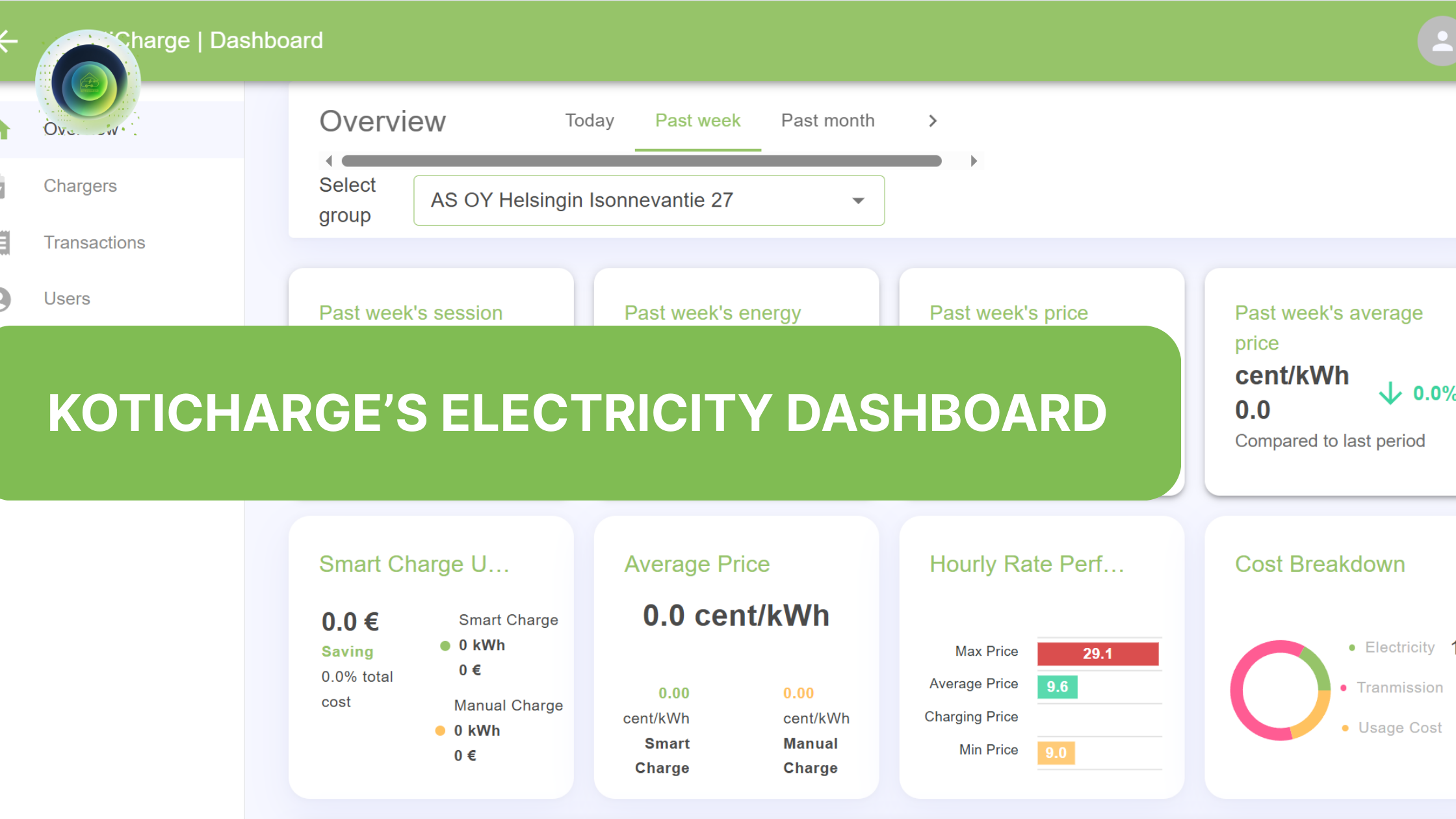

Pingback: Different Automatic Charging Modes – KotiCharge EV charging operator